syslogの使い方をあらためて整理してみた
syslogを使ったログ管理の方法をあらためて整理してみる。
syslogの実装は幾つかあるが、Ubuntuで標準搭載されているrsyslogを使うことにする。
| OS | Ubuntu Desktop 14.04.4 LTS |
| rsyslog | rsyslog:amd64/trusty-updates 7.4.4-1ubuntu2.6 uptodate |
| logrotate | logrotate:amd64/trusty 3.8.7-1ubuntu1 uptodate |
ログの出力先を設定する
rsyslogの設定は下記のファイルで行う。
| /etc/rsyslog.conf | 共通設定 |
| /etc/rsyslog.d/*.conf | カスタマイズ設定 |
通常はrsyslog.confの方は編集せず、/etc/rsyslog.d/フォルダにファイルを追加して、そこにカスタマイズしたい設定を記入していく。
今回は自分で作ったアプリが出力するログについて、/var/log/myapp.logに出力する設定を追加する。
| 追加する設定ファイル | /etc/rsyslog.d/myapp.conf |
| ログの出力先 | /var/log/myapp.log |
| ログのファリシリティ | local1 |
| ログのレベル | info以上 |
/etc/rsyslog.d/myapp.conf
$ cat /etc/rsyslog.d/myapp.conf local1.info /var/log/myapp.log
rsyslogサービスを再起動する。
$ sudo services rsyslog restart
試しにloggerコマンドを使ってログを出力してみる。
$ logger -p local1.info "hello"
ちゃんと/var/log/myapp.confに出力されていることを確認する。
$ tail -f /var/log/myapp.log Sep 10 15:49:55 ik1-303-11997 samehada: hello
もう少し出力してみる。
$ logger -p local1.emerg 'it is emerg log' $ logger -p local1.alert 'it is alert log' $ logger -p local1.debug 'it is debug log'
myapp.logにはinfo以上のプライオリティのログが出力されている。debugプラオリティのログは出力されない。
$ tail -f /var/log/myapp.log Sep 10 15:49:55 ik1-303-11997 samehada: hello Sep 10 15:53:22 ik1-303-11997 samehada: it is emerg log Sep 10 15:53:32 ik1-303-11997 samehada: it is alert log
/var/log/syslogの方にはdebugログの出力されている。
$ tail -f /var/log/syslog Sep 10 15:49:55 ik1-303-11997 samehada: hello Sep 10 15:53:01 ik1-303-11997 samehada: emerg log Sep 10 15:53:22 ik1-303-11997 samehada: it is emerg log Sep 10 15:53:32 ik1-303-11997 samehada: it is alert log Sep 10 15:54:28 ik1-303-11997 samehada: it is debug log
ログのフォーマットを設定する
いまログに出力されているのは
| ログの出力時刻 | %timegenerated% |
| ホスト名 | %hostname% |
| タグ | %syslogtag% |
| ログメッセージ | %msg% |
ファィリティとプライオリティも出力してみる。
| ログのファリシティ | %syslogfacility-text% |
| ログのプライオリティ | %syslogpriority-text% |
あとでデータベースに入れやすいように、デリミタをスペースからカンマに変えておく。
/var/log/myapp.conf
$ cat /etc/rsyslog.d/myapp.conf $template mytemplate, "%timegenerated%,%syslogfacility-text%,%syslogpriority-text%,%syslogtag%,%msg%\n" local1.info /var/log/myapp.log;mytemplate
出力してみる。
$ logger -p local1.info -t MYAPP 'start MYAPP' $ cat /var/log/myapp.conf Sep 10 17:24:44,local1,info,MYAPP:, start MYAPP
ログの出力時刻が秒精度でしか出ていないので、もっと高精度な値になるようにオプションを追加する。
| ログの出力時刻 | %timegenerated%:::date-rfc3339 |
最終的な設定ファイル。
$ cat /etc/rsyslog.d/myapp.conf $template mytemplate, "%timegenerated:::date-rfc3339%,%syslogfacility-text%,%syslogpriority-text%,%syslogtag%,%msg%\n" local1.info /var/log/myapp.log;mytemplate
ログ。マイクロ秒まで出力されている。
2016-09-11T20:23:36.244600+09:00,local1,info,TEST001:, this is a test 2016-09-11T20:23:46.247719+09:00,local1,info,TEST001:, this is a test
ログのローテーションの仕方を設定する
シスログで出力されるファイルは、logrotateによって定期的にローテート、圧縮される。
この設定は/etc/logrotate.d/rsyslogに書かれている。
$ cat /etc/logrotate.d/rsyslog
/var/log/syslog
{
rotate 7
daily
missingok
notifempty
delaycompress
compress
postrotate
reload rsyslog >/dev/null 2>&1 || true
endscript
}
/var/log/mail.info
/var/log/mail.warn
/var/log/mail.err
/var/log/mail.log
/var/log/daemon.log
/var/log/kern.log
/var/log/auth.log
/var/log/user.log
/var/log/lpr.log
/var/log/cron.log
/var/log/debug
/var/log/messages
{
rotate 4
weekly
missingok
notifempty
compress
delaycompress
sharedscripts
postrotate
reload rsyslog >/dev/null 2>&1 || true
endscript
}syslogの設定
| rotate 6 | バックアップするログの数。6ファイル。 |
| daily | 毎日ローテートする。 |
| missingok | 出力先のログファイルが存在しなくてもエラー処理しない。 |
| notifempty | ログファイルのサイズが0の場合はローテートしない。 |
| delaycompress | ローテート直後に圧縮せず、次のファイルのローテート時に圧縮する。 |
| compress | 古いファイルを圧縮する |
| postrotate | ローテート後に実行する処理。rsyslogをreloadする。 |
ログファイルの状況。
$ ls -al /var/log/syslog* -rw-r----- 1 syslog adm 149633 Sep 10 18:05 /var/log/syslog -rw-r----- 1 syslog adm 59460 Sep 10 06:25 /var/log/syslog.1 -rw-r----- 1 syslog adm 3957 Sep 9 06:25 /var/log/syslog.2.gz -rw-r----- 1 syslog adm 2293 Sep 8 06:25 /var/log/syslog.3.gz -rw-r----- 1 syslog adm 1166 Sep 7 06:25 /var/log/syslog.4.gz -rw-r----- 1 syslog adm 1233 Sep 6 06:25 /var/log/syslog.5.gz -rw-r----- 1 syslog adm 1290 Sep 5 06:25 /var/log/syslog.6.gz -rw-r----- 1 syslog adm 2367 Sep 4 06:25 /var/log/syslog.7.gz
ローテート処理のトリガーはlogrotate自身ではなく、crondからひいてもらう。
そのため、crond側に設定が必要。通常はlogrotateをインストールすると/etc/cron.daily/logroateが作成される。
myappのログもsyslogと同じように毎日ローテートされるようにしてみる。
バックアップは一ヶ月(30日)分。圧縮あり。
$ cat /etc/logrotate.d/rsyslog
/var/log/myapp.log
{
rotate 30
daily
missingok
notifempty
delaycompress
compress
postrotate
reload rsyslog > /dev/null 2>&1 || true
endscript
}
...
ログをデータベースに格納してクエリで検索する
圧縮したログを解凍して、mysqlデータベースに入れてみる。
まずはmysqlをインストール。
$ sudo apt-get install mysql-server
ログ出力時刻をTIMESTAMP型でマイクロ秒まで格納したかったんだけど、mysqlでは5.6.4以降でDATE、DATETIME、TIMESTAMPの精度がマイクロ秒まで引き上げられた模様。
残念ながらubuntu 14.04.4のaptでインストールされるのは5.5。
5.6を入れ直す。
sudo apt-get install mysql-server-5.6
データベースとテーブルを作成。
mysql> create database myapp_log; Query OK, 1 row affected (0.04 sec) mysql> show databases; +--------------------+ | Database | +--------------------+ | information_schema | | myapp_log | | mysql | | performance_schema | +--------------------+ 4 rows in set (0.00 sec)
mysql> create table myapp_info (timegenerated DATETIME(6), facility CHAR(10), priority CHAR(10), tag CHAR(10), msg VARCHAR(100)); Query OK, 0 rows affected (1.29 sec) mysql> show tables; +---------------------+ | Tables_in_myapp_log | +---------------------+ | myapp_info | +---------------------+ 2 rows in set (0.01 sec) mysql> desc myapp_info; +---------------+--------------+------+-----+---------+-------+ | Field | Type | Null | Key | Default | Extra | +---------------+--------------+------+-----+---------+-------+ | timegenerated | datetime(6) | YES | | NULL | | | facility | char(10) | YES | | NULL | | | priority | char(10) | YES | | NULL | | | tag | char(10) | YES | | NULL | | | msg | varchar(100) | YES | | NULL | | +---------------+--------------+------+-----+---------+-------+ 5 rows in set (0.00 sec)
DockerをクロスコンパイルしてRaspberry Pi 3で動かしてみる
Dockerのソースコードをダウンロードして、ARMv7向けにクロスコンパイルしてみる。
クロスコパイル環境としてはさくらVPS上のUbuntuを使った。
まずはgithubで公開されているソースコードをダウンロード。
$ git clone https://github.com/docker/docker
make crossとするとクロスコンパイル用のDockerイメージがダウンロードされて、コンテナ上でクロスコンパイルが実行されるという仕組み。
クロスコンパイル用のツールチェーインなど用意する必要がなく非常に便利。
代わりにdocker環境は必要になるがすでにインストール済み。
今回のクロスビルドは一般ユーザでやりたいので、一般ユーザからもdockerコマンドが実行できるように、対象のユーザをdockerグループに追加していく。
$ sudo gpasswd -a <username> docker
$ make cross
x86環境のdockerバイナリをみると、依存ファイルがそこそこたくさんある。
クロスビルドした場合、これらの依存ライブラリはどういう形で提供されるのか? 考えながらmake完了を待つ。
$ ldd /usr/bin/docker linux-vdso.so.1 => (0x00007ffdd75b3000) libapparmor.so.1 => /usr/lib/x86_64-linux-gnu/libapparmor.so.1 (0x00007ff363654000) libsystemd-journal.so.0 => /lib/x86_64-linux-gnu/libsystemd-journal.so.0 (0x00007ff363439000) libpthread.so.0 => /lib/x86_64-linux-gnu/libpthread.so.0 (0x00007ff36321b000) libdevmapper.so.1.02.1 => /lib/x86_64-linux-gnu/libdevmapper.so.1.02.1 (0x00007ff362fe2000) libltdl.so.7 => /usr/lib/x86_64-linux-gnu/libltdl.so.7 (0x00007ff362dd8000) libc.so.6 => /lib/x86_64-linux-gnu/libc.so.6 (0x00007ff362a13000) libselinux.so.1 => /lib/x86_64-linux-gnu/libselinux.so.1 (0x00007ff3627f0000) libcgmanager.so.0 => /lib/x86_64-linux-gnu/libcgmanager.so.0 (0x00007ff3625d5000) libnih.so.1 => /lib/x86_64-linux-gnu/libnih.so.1 (0x00007ff3623bd000) libnih-dbus.so.1 => /lib/x86_64-linux-gnu/libnih-dbus.so.1 (0x00007ff3621b3000) libdbus-1.so.3 => /lib/x86_64-linux-gnu/libdbus-1.so.3 (0x00007ff361f6e000) liblzma.so.5 => /lib/x86_64-linux-gnu/liblzma.so.5 (0x00007ff361d4c000) libgcrypt.so.11 => /lib/x86_64-linux-gnu/libgcrypt.so.11 (0x00007ff361acc000) librt.so.1 => /lib/x86_64-linux-gnu/librt.so.1 (0x00007ff3618c4000) /lib64/ld-linux-x86-64.so.2 (0x00007ff363860000) libudev.so.1 => /lib/x86_64-linux-gnu/libudev.so.1 (0x00007ff3616b3000) libdl.so.2 => /lib/x86_64-linux-gnu/libdl.so.2 (0x00007ff3614af000) libpcre.so.3 => /lib/x86_64-linux-gnu/libpcre.so.3 (0x00007ff361271000) libgpg-error.so.0 => /lib/x86_64-linux-gnu/libgpg-error.so.0 (0x00007ff36106c000)
残念なことにメモリ不足でビルドが途中でエラー…。1GBでは足りなかったらしい。
---> Making bundle: dynbinary (in bundles/1.12.0-dev/dynbinary) Building: bundles/1.12.0-dev/dynbinary-client/docker-1.12.0-dev Created binary: bundles/1.12.0-dev/dynbinary-client/docker-1.12.0-dev Building: bundles/1.12.0-dev/dynbinary-daemon/dockerd-1.12.0-dev # github.com/docker/docker/cmd/dockerd /usr/local/go/pkg/tool/linux_amd64/link: running gcc failed: fork/exec /usr/bin/gcc: cannot allocate memory make: *** [cross] Error 1 real 20m18.299s user 0m4.724s sys 0m2.415s
仕方ないのでMac用のDockerを使ってローカルでビルドしてみる。
https://docs.docker.com/docker-for-mac/
次はapt-getでエラー。IPv6でアクセスすると繋がらないサイトがあるらしい…。
E: Failed to fetch http://httpredir.debian.org/debian/pool/main/p/python-mock/python-mock_1.0.1-3_all.deb Cannot initiate the connection to mirrors.tuna.tsinghua.edu.cn:80 (2402:f000:1:416:166:111:206:63). - connect (101: Network is unreachable) [IP: 2402:f000:1:416:166:111:206:63 80]
ルータのIPv6設定を無効化してリトライ。
... Building: bundles/1.12.0-dev/cross/linux/386/docker-1.12.0-dev Created binary: bundles/1.12.0-dev/cross/linux/386/docker-1.12.0-dev Building: bundles/1.12.0-dev/cross/linux/arm/docker-1.12.0-dev Created binary: bundles/1.12.0-dev/cross/linux/arm/docker-1.12.0-dev ... real 29m40.215s user 0m3.759s sys 0m2.175s
今度は成功。様々な環境用にクロスビルドされるため、30分近くかかった…。
$ find ./bundles ./bundles ./bundles/1.12.0-dev ./bundles/1.12.0-dev/binary-client ./bundles/1.12.0-dev/binary-client/docker ./bundles/1.12.0-dev/binary-client/docker-1.12.0-dev ./bundles/1.12.0-dev/binary-client/docker-1.12.0-dev.md5 ./bundles/1.12.0-dev/binary-client/docker-1.12.0-dev.sha256 ./bundles/1.12.0-dev/binary-daemon ./bundles/1.12.0-dev/binary-daemon/docker-containerd ./bundles/1.12.0-dev/binary-daemon/docker-containerd-ctr ./bundles/1.12.0-dev/binary-daemon/docker-containerd-ctr.md5 ./bundles/1.12.0-dev/binary-daemon/docker-containerd-ctr.sha256 ./bundles/1.12.0-dev/binary-daemon/docker-containerd-shim ./bundles/1.12.0-dev/binary-daemon/docker-containerd-shim.md5 ./bundles/1.12.0-dev/binary-daemon/docker-containerd-shim.sha256 ./bundles/1.12.0-dev/binary-daemon/docker-containerd.md5 ./bundles/1.12.0-dev/binary-daemon/docker-containerd.sha256 ./bundles/1.12.0-dev/binary-daemon/docker-proxy ./bundles/1.12.0-dev/binary-daemon/docker-proxy-1.12.0-dev ./bundles/1.12.0-dev/binary-daemon/docker-proxy-1.12.0-dev.md5 ./bundles/1.12.0-dev/binary-daemon/docker-proxy-1.12.0-dev.sha256 ./bundles/1.12.0-dev/binary-daemon/docker-runc ./bundles/1.12.0-dev/binary-daemon/docker-runc.md5 ./bundles/1.12.0-dev/binary-daemon/docker-runc.sha256 ./bundles/1.12.0-dev/binary-daemon/dockerd ./bundles/1.12.0-dev/binary-daemon/dockerd-1.12.0-dev ./bundles/1.12.0-dev/binary-daemon/dockerd-1.12.0-dev.md5 ./bundles/1.12.0-dev/binary-daemon/dockerd-1.12.0-dev.sha256 ./bundles/1.12.0-dev/cross ./bundles/1.12.0-dev/cross/darwin ./bundles/1.12.0-dev/cross/darwin/amd64 ./bundles/1.12.0-dev/cross/darwin/amd64/docker ./bundles/1.12.0-dev/cross/darwin/amd64/docker-1.12.0-dev ./bundles/1.12.0-dev/cross/darwin/amd64/docker-1.12.0-dev.md5 ./bundles/1.12.0-dev/cross/darwin/amd64/docker-1.12.0-dev.sha256 ./bundles/1.12.0-dev/cross/freebsd ./bundles/1.12.0-dev/cross/freebsd/386 ./bundles/1.12.0-dev/cross/freebsd/386/docker ./bundles/1.12.0-dev/cross/freebsd/386/docker-1.12.0-dev ./bundles/1.12.0-dev/cross/freebsd/386/docker-1.12.0-dev.md5 ./bundles/1.12.0-dev/cross/freebsd/386/docker-1.12.0-dev.sha256 ./bundles/1.12.0-dev/cross/freebsd/amd64 ./bundles/1.12.0-dev/cross/freebsd/amd64/docker ./bundles/1.12.0-dev/cross/freebsd/amd64/docker-1.12.0-dev ./bundles/1.12.0-dev/cross/freebsd/amd64/docker-1.12.0-dev.md5 ./bundles/1.12.0-dev/cross/freebsd/amd64/docker-1.12.0-dev.sha256 ./bundles/1.12.0-dev/cross/freebsd/arm ./bundles/1.12.0-dev/cross/freebsd/arm/docker ./bundles/1.12.0-dev/cross/freebsd/arm/docker-1.12.0-dev ./bundles/1.12.0-dev/cross/freebsd/arm/docker-1.12.0-dev.md5 ./bundles/1.12.0-dev/cross/freebsd/arm/docker-1.12.0-dev.sha256 ./bundles/1.12.0-dev/cross/linux ./bundles/1.12.0-dev/cross/linux/386 ./bundles/1.12.0-dev/cross/linux/386/docker ./bundles/1.12.0-dev/cross/linux/386/docker-1.12.0-dev ./bundles/1.12.0-dev/cross/linux/386/docker-1.12.0-dev.md5 ./bundles/1.12.0-dev/cross/linux/386/docker-1.12.0-dev.sha256 ./bundles/1.12.0-dev/cross/linux/amd64 ./bundles/1.12.0-dev/cross/linux/amd64/docker ./bundles/1.12.0-dev/cross/linux/amd64/docker-1.12.0-dev ./bundles/1.12.0-dev/cross/linux/amd64/docker-1.12.0-dev.md5 ./bundles/1.12.0-dev/cross/linux/amd64/docker-1.12.0-dev.sha256 ./bundles/1.12.0-dev/cross/linux/amd64/docker-containerd ./bundles/1.12.0-dev/cross/linux/amd64/docker-containerd-ctr ./bundles/1.12.0-dev/cross/linux/amd64/docker-containerd-ctr.md5 ./bundles/1.12.0-dev/cross/linux/amd64/docker-containerd-ctr.sha256 ./bundles/1.12.0-dev/cross/linux/amd64/docker-containerd-shim ./bundles/1.12.0-dev/cross/linux/amd64/docker-containerd-shim.md5 ./bundles/1.12.0-dev/cross/linux/amd64/docker-containerd-shim.sha256 ./bundles/1.12.0-dev/cross/linux/amd64/docker-containerd.md5 ./bundles/1.12.0-dev/cross/linux/amd64/docker-containerd.sha256 ./bundles/1.12.0-dev/cross/linux/amd64/docker-proxy ./bundles/1.12.0-dev/cross/linux/amd64/docker-proxy-1.12.0-dev ./bundles/1.12.0-dev/cross/linux/amd64/docker-proxy-1.12.0-dev.md5 ./bundles/1.12.0-dev/cross/linux/amd64/docker-proxy-1.12.0-dev.sha256 ./bundles/1.12.0-dev/cross/linux/amd64/docker-runc ./bundles/1.12.0-dev/cross/linux/amd64/docker-runc.md5 ./bundles/1.12.0-dev/cross/linux/amd64/docker-runc.sha256 ./bundles/1.12.0-dev/cross/linux/amd64/dockerd ./bundles/1.12.0-dev/cross/linux/amd64/dockerd-1.12.0-dev ./bundles/1.12.0-dev/cross/linux/amd64/dockerd-1.12.0-dev.md5 ./bundles/1.12.0-dev/cross/linux/amd64/dockerd-1.12.0-dev.sha256 ./bundles/1.12.0-dev/cross/linux/arm ./bundles/1.12.0-dev/cross/linux/arm/docker ./bundles/1.12.0-dev/cross/linux/arm/docker-1.12.0-dev ./bundles/1.12.0-dev/cross/linux/arm/docker-1.12.0-dev.md5 ./bundles/1.12.0-dev/cross/linux/arm/docker-1.12.0-dev.sha256 ./bundles/1.12.0-dev/cross/windows ./bundles/1.12.0-dev/cross/windows/386 ./bundles/1.12.0-dev/cross/windows/386/docker-1.12.0-dev.exe ./bundles/1.12.0-dev/cross/windows/386/docker-1.12.0-dev.exe.md5 ./bundles/1.12.0-dev/cross/windows/386/docker-1.12.0-dev.exe.sha256 ./bundles/1.12.0-dev/cross/windows/386/docker.exe ./bundles/1.12.0-dev/cross/windows/amd64 ./bundles/1.12.0-dev/cross/windows/amd64/docker-1.12.0-dev.exe ./bundles/1.12.0-dev/cross/windows/amd64/docker-1.12.0-dev.exe.md5 ./bundles/1.12.0-dev/cross/windows/amd64/docker-1.12.0-dev.exe.sha256 ./bundles/1.12.0-dev/cross/windows/amd64/docker-proxy-1.12.0-dev.exe ./bundles/1.12.0-dev/cross/windows/amd64/docker-proxy-1.12.0-dev.exe.md5 ./bundles/1.12.0-dev/cross/windows/amd64/docker-proxy-1.12.0-dev.exe.sha256 ./bundles/1.12.0-dev/cross/windows/amd64/docker-proxy.exe ./bundles/1.12.0-dev/cross/windows/amd64/docker.exe ./bundles/1.12.0-dev/cross/windows/amd64/dockerd-1.12.0-dev.exe ./bundles/1.12.0-dev/cross/windows/amd64/dockerd-1.12.0-dev.exe.md5 ./bundles/1.12.0-dev/cross/windows/amd64/dockerd-1.12.0-dev.exe.sha256 ./bundles/1.12.0-dev/cross/windows/amd64/dockerd.exe ./bundles/1.12.0-dev/dynbinary ./bundles/1.12.0-dev/dynbinary-client ./bundles/1.12.0-dev/dynbinary-client/docker ./bundles/1.12.0-dev/dynbinary-client/docker-1.12.0-dev ./bundles/1.12.0-dev/dynbinary-client/docker-1.12.0-dev.md5 ./bundles/1.12.0-dev/dynbinary-client/docker-1.12.0-dev.sha256 ./bundles/1.12.0-dev/dynbinary-daemon ./bundles/1.12.0-dev/dynbinary-daemon/docker-proxy ./bundles/1.12.0-dev/dynbinary-daemon/docker-proxy-1.12.0-dev ./bundles/1.12.0-dev/dynbinary-daemon/docker-proxy-1.12.0-dev.md5 ./bundles/1.12.0-dev/dynbinary-daemon/docker-proxy-1.12.0-dev.sha256 ./bundles/1.12.0-dev/dynbinary-daemon/dockerd ./bundles/1.12.0-dev/dynbinary-daemon/dockerd-1.12.0-dev ./bundles/1.12.0-dev/dynbinary-daemon/dockerd-1.12.0-dev.md5 ./bundles/1.12.0-dev/dynbinary-daemon/dockerd-1.12.0-dev.sha256 ./bundles/latest
目的のファイルはdocker-1.12.0-dev。大きな一つの実行可能バイナリになっている様子。
$ ls -al ./bundles/latest/cross/linux/arm/ total 22440 drwxr-xr-x 6 shizuku staff 204 7 8 23:42 . drwxr-xr-x 5 shizuku staff 170 7 8 23:41 .. lrwxrwxrwx 1 shizuku staff 17 7 8 23:42 docker -> docker-1.12.0-dev -rwxr-xr-x 1 shizuku staff 11475574 7 8 23:42 docker-1.12.0-dev -rw-r--r-- 1 shizuku staff 52 7 8 23:42 docker-1.12.0-dev.md5 -rw-r--r-- 1 shizuku staff 84 7 8 23:42 docker-1.12.0-dev.sha256
docker-1.12.0-devをraspberry pi 3上に持って行ってdaemonオプション付きで実行してみたが、下記のエラーが発生。
pi@raspberrypi:~ $ ./docker-1.12.0-dev daemon `docker daemon` is not supported on Linux. Please run `dockerd` directly
dockerdなんてバイナリファイルはビルドされていない…。
debパッケージにもできるらしいのでやってみる。
Mac上のDockerではなぜか失敗。
仮想マシン上のUbuntu 14.04で再トライしたが失敗。
仕方がないので、ビルド済みのdebパッケージをダウンロードしてきてdpkgでインストール。
http://blog.hypriot.com/downloads/
動いた!
$ ps axuw | grep docker root 1293 23.3 3.8 894328 36180 ? Ssl 23:29 1:51 /usr/bin/docker daemon -H fd:// --storage-driver=overlay -D
イメージはarmhf用のものを指定する必要がある。ふつうにdocker run hello-worldとやるとx86用のhello-worldイメージが落ちてきてexec format errorとなる。
$ sudo docker search armhf NAME DESCRIPTION STARS OFFICIAL AUTOMATED armv7/armhf-ubuntu 'official' Ubuntu Docker images for the AR... 31 container4armhf/armhf-alpine Automatically built base images of Alpine ... 22 [OK] ioft/armhf-ubuntu [ABR] Ubuntu Docker images for the ARMv7(a... 14 [OK] armhf/ubuntu Ubuntu is a Debian-based Linux operating s... 5 armhf/debian Debian is a Linux distribution that's comp... 3 moul/armhf-busybox 2 [OK] werwolfby/armhf-alpine-transmission Minimal alpine docker image for transmissi... 2 [OK] cburki/armhf-dev Armhf (Raspberry Pi) cross development wit... 2 [OK] ioft/armhf-debian Debian Docker images for the ARMv7(armhf) ... 1 [OK] werwolfby/armhf-alpine-gogs ARM hf compatible Docker Image with a mini... 1 [OK] werwolfby/armhf-alpine-nginx ARM hf compatible Docker Image with a mini... 1 [OK] msvb/armhf-iotempire Collection of software packages to accompa... 0 [OK] lalyos/armhf-syncthing http://docs.syncthing.net in a container f... 0 [OK] sheenhx/armhf-concentrator CC3200 serial concentrator for Beagle Bone... 0 [OK] ctarwater/armhf-alpine-rpi-glibc-builder Docker container to build an Alpine glibc ... 0 [OK] ijoijo/armhf-alpine Alpine Linux image for armhf devices (like... 0 [OK] cricketeerone/armhf-logspout A fork of gliderlabs/logspout using armhfb... 0 [OK] armv7/armhf-ubuntu_automated-build This repo has moved to https://registry.hu... 0 [OK] kennethlimcp/armhf-ghost The awesome Ghost blog, on armhf 0 [OK] wontfix/gecko-armhf-dev Linux/armhf cross build environment for Gecko 0 [OK] mathewpeterson/armhf-php7 This image extends the official armhf php ... 0 [OK] cailloumajor/debian-armhf-qemu Debian armhf image with qemu-user-static 0 [OK] container4armhf/armhf-busybox Automated build of Busybox for armhf devic... 0 [OK] fish/alpine-armhf-dumb-init alpine-armhf-docker image with "dumb-init"... 0 [OK] mjschultz/ubuntu-armhf 0 [OK]
登録されているイメージはあんまりない。
とりあえずUbuntuの公式イメージを動かしてみる。
pi@raspberrypi:~ $ sudo docker run -it armv7/armhf-ubuntu bash root@1f7f91e7e990:/# uname -a Linux 1f7f91e7e990 4.4.7-v7+ #1 SMP Thu Apr 21 02:16:07 JST 2016 armv7l armv7l armv7l GNU/Linux
Ubuntu動いた!
次はdebでいれたdockerバイナリを自分でビルドしたdockerバイナリと入れ替えてみる。
pi@raspberrypi:~ $ cd /usr/bin pi@raspberrypi:/usr/bin $ which docker /usr/bin/docker pi@raspberrypi:/usr/bin $ sudo mv docker docker.org pi@raspberrypi:/usr/bin $ sudo cp ~/docker-1.12.0-dev docker pi@raspberrypi:/usr/bin $ docker -v Docker version 1.12.0-dev, build dd1a27c pi@raspberrypi:/usr/bin $ sudo service docker restart Job for docker.service failed. See 'systemctl status docker.service' and 'journalctl -xn' for details.
起動失敗。
自分でビルドしたバイナリを使うのはあきらめた…。
さくらVPSでQEMUを動かす
QEMU、さくらVPSでも動かしてみる。
QEMU用のウィンドウが開けるように、デスクトップ環境をインストールする。
さらにvnc serverも入れてリモートデスクトップ的につなぐ。
下記のサイトを参考にした。
さくら VPS に Linux Mint 17 (Xfce) を入れて VNC でデスクトップを利用する - tilfin's note
$ sudo apt-get install qemu $ sudo apt-get install xfce4 $ sudo apt-get install vnc4server
vncサーバの設定。
$ vncserver :2 $ vncserver -kill :2 $ cat .vnc/xstartup #!/bin/sh # Uncomment the following two lines for normal desktop: # unset SESSION_MANAGER # exec /etc/X11/xinit/xinitrc [ -x /etc/vnc/xstartup ] && exec /etc/vnc/xstartup [ -r $HOME/.Xresources ] && xrdb $HOME/.Xresources xsetroot -solid grey vncconfig -iconic & #x-terminal-emulator -geometry 80x24+10+10 -ls -title "$VNCDESKTOP Desktop" & x-window-manager & exec xfce4-session &
さらにvncでつなぐときのパスワード設定をvncpasswdコマンドで設定しておく。
ここまで準備ができたらMacのFinderから「サーバに接続」で、サーバのIP: 5902に接続。
なぜかXtermを起動して文字を入力すると固まる…。
xfceの標準ターミナル(?)であるxfce-terminalを追加でインストール。こちらはまともに入力できた。
qemuを起動。
動くには動くがとても重い。CPUスペック的にはローカルPCよりいいはずだけど、ローカルPC上の仮想マシン上のLinuxで動かしたQEMUより全然重い。
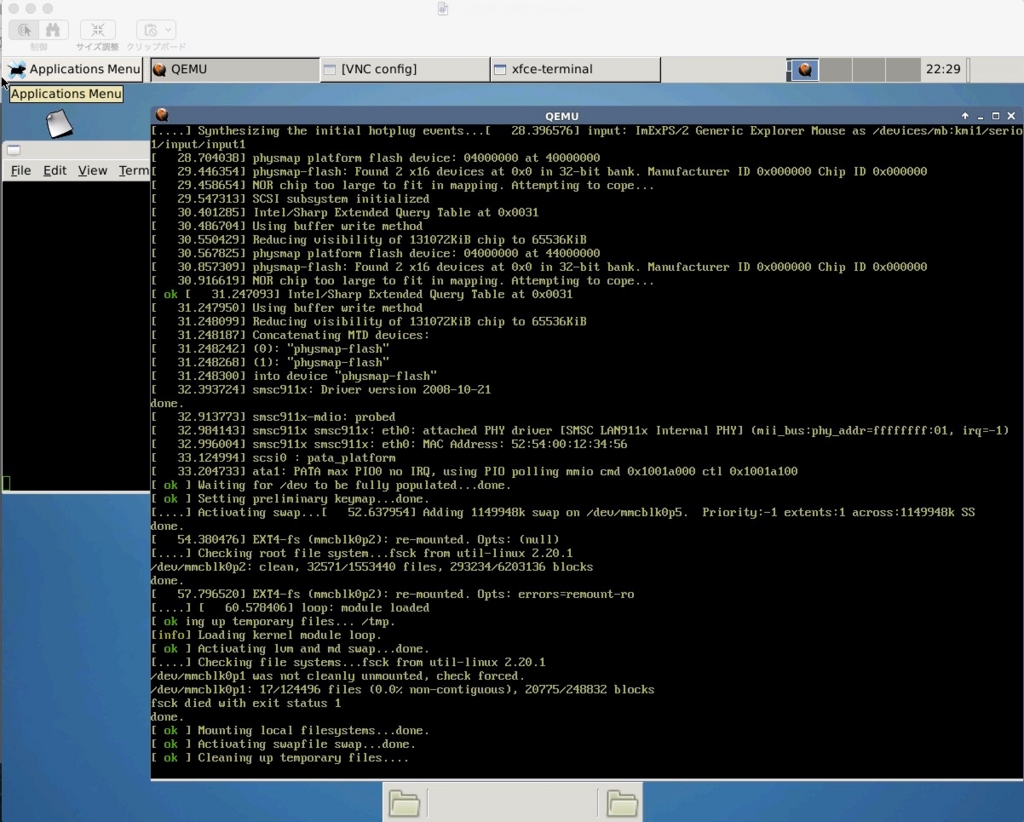
今回の目的とは関係がないけれど、VNC経由でYouTubeも見られる。音出てないけど。
VPS側の送信速度は20Mbps以上出ていて、動画視聴可能なレベル。
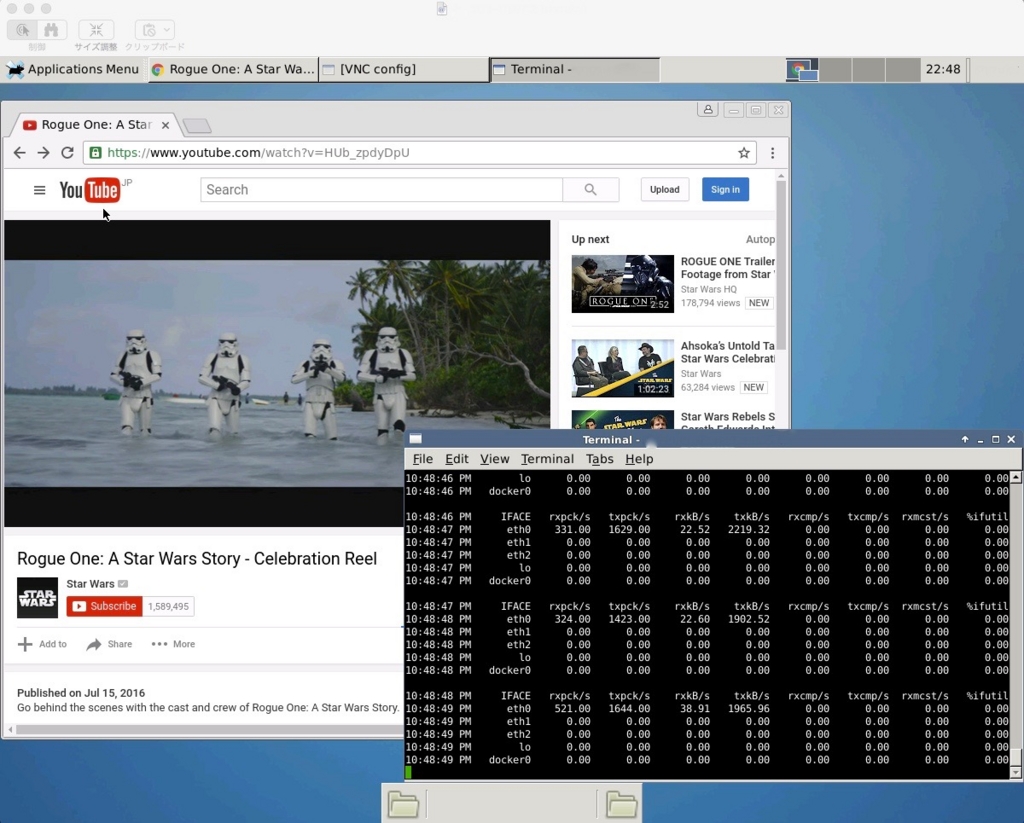
qemu上でDebian on ARM (armhf) を動かす
qemu上でARMv7(hardfloat)環境をエミューレートして、その上でDebian Linuxを動かしてみる。
qemuを動かす環境はVMWare上のUbuntu14.04。
まずはqemuをインストール。
$ sudo apt-get install qemu
次に ARM用のqemuイメージを下記のサイトからダウンロードしてくる。
カーネルイメージとinitrdイメージと、rootfsイメージ。
https://people.debian.org/~aurel32/qemu/armhf/
$ wget https://people.debian.org/~aurel32/qemu/armhf/debian_wheezy_armhf_standard.qcow2 . $ wget https://people.debian.org/~aurel32/qemu/armhf/initrd.img-3.2.0-4-vexpress . $ wget https://people.debian.org/~aurel32/qemu/armhf/vmlinuz-3.2.0-4-vexpress .
実行。
qemu-system-arm -M vexpress-a9 -kernel vmlinuz-3.2.0-4-vexpress -initrd initrd.img-3.2.0-4-vexpress -drive if=sd,file=debian_wheezy_armhf_standard.qcow2 -append "root=/dev/mmcblk0p2"
サクッと起動した。なぜかネットワークも使えて、apt-getもいける。
qemuのwikiに書いてあった。
Documentation/Networking - QEMU
ホストと相互に通信したい場合は、bridgeの設定が必要。また今度やる。
ELF for ARM(リロケーションの仕組み)
ARMv7向けにコンパイルしたオブジェクトファイルを解析してリローケションの仕組みを調べてみた。
関数アドレスのリロケーション
外部関数の呼び出しを行っている箇所は、コンパイル時には関数のアドレスが不明。
そのため、リンク時までは具体的なアドレスは入れずに、再配置対象のシンボルとして管理しておく。
再配置処理は命令セットによってやり方が異なるため、ARMならARM用の、x86ならx86用、x64ならx64用の再配置処理が実装されている。
下記のシンプルなコードで再配置の様子を調べてみた。
対象コード
main.c
int main(void){
hello();
bye();
return 0;
}sub1.c
int gVal1 = 1;
int gVal2 = 2;
int gVal3 = 3;
void hello(){
gVal2 = gVal1 + 1;
}
void bye(){
gVal3 = gVal3 + 1;
}
コンパイルと逆アセンブル
ARM用のクロスコンパイラを使ってmain.cをコンパイル。
$ arm-linux-gnueabihf-gcc -c main.c
ARM用のオブジェクトファイルができていることを確認。
$ file ./main.o ./main.o: ELF 32-bit LSB relocatable, ARM, EABI5 version 1 (SYSV), not stripped
objdumpで逆アセンブル。
$ arm-linux-gnueabihf-objdump -d main.o
main.o: file format elf32-littlearm
Disassembly of section .text:
00000000 <main>:
0: e92d4800 push {fp, lr}
4: e28db004 add fp, sp, #4
8: ebfffffe bl 0 <hello>
c: ebfffffe bl 0 <bye>
10: e3a03000 mov r3, #0
14: e1a00003 mov r0, r3
18: e8bd8800 pop {fp, pc}外部関数hello()とbye()を呼び出しているところに注目。
8: ebfffffe bl 0 <hello> c: ebfffffe bl 0 <bye>
ブランチ命令(bl)のオペランドが0
代わりに外部関数のシンボル名(hello, bye)が表示されている。
blのオペコードは0xeb。つづく3byteがジャンプ先のアドレスを示すオペランド。ここがhelloもbyeも0xfffffeになっている。
.rel.textセクションの解析
逆アセンブルした結果は、そこが再配置対象のコードで、そのシンボル名がhelloであるということが分かるように表示されている。
しかし、コード自体は、ebfffffeとなっているたけで、fffffeというオペコードから再配置対象らしいということは推測できるものの、helloというシンボルとの対応付けができるだけの情報は含まれていない。
ELF形式のオブジェクトファイルには命令コードが格納される.textの他に下記のセクションが格納されている。
$ arm-linux-gnueabihf-readelf -S ./main.o There are 11 section headers, starting at offset 0x138: Section Headers: [Nr] Name Type Addr Off Size ES Flg Lk Inf Al [ 0] NULL 00000000 000000 000000 00 0 0 0 [ 1] .text PROGBITS 00000000 000034 00001c 00 AX 0 0 4 [ 2] .rel.text REL 00000000 0003cc 000010 08 9 1 4 [ 3] .data PROGBITS 00000000 000050 000000 00 WA 0 0 1 [ 4] .bss NOBITS 00000000 000050 000000 00 WA 0 0 1 [ 5] .comment PROGBITS 00000000 000050 00005c 01 MS 0 0 1 [ 6] .note.GNU-stack PROGBITS 00000000 0000ac 000000 00 0 0 1 [ 7] .ARM.attributes ARM_ATTRIBUTES 00000000 0000ac 000031 00 0 0 1 [ 8] .shstrtab STRTAB 00000000 0000dd 000059 00 0 0 1 [ 9] .symtab SYMTAB 00000000 0002f0 0000c0 10 10 9 4 [10] .strtab STRTAB 00000000 0003b0 00001a 00 0 0 1
再配置に関する情報は.text.relセクションにまとめられている。
readelfで.text.relセクションを参照するとこんな感じで表示される。
Relocation section '.rel.text' at offset 0x3cc contains 2 entries: Offset Info Type Sym.Value Sym. Name 00000008 00000a1c R_ARM_CALL 00000000 hello 0000000c 00000b1c R_ARM_CALL 00000000 bye
オブジェクトファイルのバイナリは下記。0x3CCから。
000003C0 68 65 6C 6C 6F 00 62 79 65 00 00 00 08 00 00 00 1C 0A 00 00 hello.bye........... 000003D4 0C 00 00 00 1C 0B 00 00 ........
.text.relのフォーマットは下記。定義はbinutilsのソースコードに含まれるものを参照した。binutilsのソースは
http://ftp.gnu.org/gnu/binutils/からダウンロードできる。
include/elf/external.h
/* Relocation Entries */
typedef struct {
unsigned char r_offset[4]; /* Location at which to apply the action */
unsigned char r_info[4]; /* index and type of relocation */
} Elf32_External_Rel;前半4byteが再配置対象のオフセット。後半4byteが再配置のタイプと、シンボルのシンボルテーブル上の位置情報。
0x3CCから始まるエントリの場合、前半が0x08000000なので、対象オフセットが0x08。逆アセンブルされた命令コード部みると。
00000000 <main>:
0: e92d4800 push {fp, lr}
4: e28db004 add fp, sp, #4
8: ebfffffe bl 0 <hello>
c: ebfffffe bl 0 <bye>
10: e3a03000 mov r3, #0
14: e1a00003 mov r0, r3
18: e8bd8800 pop {fp, pc}たしかにオフセット0x08はhelloの呼び出し部。
後半が0x1C0A0000。1Cが再配置のタイプ。readelfの出力を信じればR_ARM_CALL。binutilsのソース上でも一致。
include/elf/arm.h
RELOC_NUMBER (R_ARM_PLT32, 27) /* deprecated - 32 bit PLT address. */ RELOC_NUMBER (R_ARM_CALL, 28) RELOC_NUMBER (R_ARM_JUMP24, 29)
0x0A0000がシンボルテーブル上の位置。
readelfでシンボルテーブルを表示すると
Symbol table '.symtab' contains 12 entries:
Num: Value Size Type Bind Vis Ndx Name
0: 00000000 0 NOTYPE LOCAL DEFAULT UND
1: 00000000 0 FILE LOCAL DEFAULT ABS main.c
2: 00000000 0 SECTION LOCAL DEFAULT 1
3: 00000000 0 SECTION LOCAL DEFAULT 3
4: 00000000 0 SECTION LOCAL DEFAULT 4
5: 00000000 0 NOTYPE LOCAL DEFAULT 1 $a
6: 00000000 0 SECTION LOCAL DEFAULT 6
7: 00000000 0 SECTION LOCAL DEFAULT 5
8: 00000000 0 SECTION LOCAL DEFAULT 7
9: 00000000 28 FUNC GLOBAL DEFAULT 1 main
10: 00000000 0 NOTYPE GLOBAL DEFAULT UND hello
11: 00000000 0 NOTYPE GLOBAL DEFAULT UND byeたしかに0x0A = 10のエントリにhelloの情報が登録されている。
ここまでで大体のからくりが分かった。
あと不思議なのが、再配置対象のオフセット0x08はbl命令のオフセット。0xebfffffeのどこをhelloのアドレスで置き換えればよいかの情報がここまでで出てきていない。
ヒントは再配置タイプのR_ARM_CALL。binutilsのソースの中を探してみたら、再配置タイプ別の処理定義をしている部分を発見。
bad/elf32-arm.c
HOWTO (R_ARM_CALL, /* type */
2, /* rightshift */
2, /* size (0 = byte, 1 = short, 2 = long) */
24, /* bitsize */
TRUE, /* pc_relative */
0, /* bitpos */
complain_overflow_signed,/* complain_on_overflow */
bfd_elf_generic_reloc, /* special_function */
"R_ARM_CALL", /* name */
FALSE, /* partial_inplace */
0x00ffffff, /* src_mask */
0x00ffffff, /* dst_mask */
TRUE), /* pcrel_offset */src_mask、dst_maskで0xebfffffeのどこが書き換え対象を指定している模様。オペコードblのマシン語は0xebなので、そこを除く24bitをhelloのアドレスで再配置時に書き換えるものと思われる。
再配置後(リンク語)のコード
main.oとsub1.oをリンクしてmainという実行可能バイナリを作成。これを逆アセンブルした。
000083e4 <main>:
83e4: e92d4800 push {fp, lr}
83e8: e28db004 add fp, sp, #4
83ec: eb000003 bl 8400 <hello>
83f0: eb00000e bl 8430 <bye>
83f4: e3a03000 mov r3, #0
83f8: e1a00003 mov r0, r3
83fc: e8bd8800 pop {fp, pc}
00008400 <hello>:
8400: e52db004 push {fp} ; (str fp, [sp, #-4]!)
8404: e28db000 add fp, sp, #0
8408: e59f3018 ldr r3, [pc, #24] ; 8428 <hello+0x28>
840c: e5933000 ldr r3, [r3]
8410: e2832001 add r2, r3, #1
8414: e59f3010 ldr r3, [pc, #16] ; 842c <hello+0x2c>
8418: e5832000 str r2, [r3]
841c: e24bd000 sub sp, fp, #0
8420: e49db004 pop {fp} ; (ldr fp, [sp], #4)
8424: e12fff1e bx lr
8428: 000105f0 .word 0x000105f0
842c: 000105f4 .word 0x000105f4main関数でhelloを呼び出していた部分が、0xebfffffeから0xeb000003に書き換わっている。
bl
Ubuntu 14.04でASP.NET Core 1.0を動かしてみる
Ubuntu 12.10でうまくいかなかったので、14.04環境に変えて仕切り直し。
前回と
intothevoid.hatenablog.com
全く同じ手順で、さくっとインストール完了。dnxが動作するようになった。
$ uname -a Linux ik1-303-11997 3.13.0-86-generic #130-Ubuntu SMP Mon Apr 18 18:27:15 UTC 2016 x86_64 x86_64 x86_64 GNU/Linux $ cat /etc/os-release NAME="Ubuntu" VERSION="14.04.4 LTS, Trusty Tahr" ID=ubuntu ID_LIKE=debian PRETTY_NAME="Ubuntu 14.04.4 LTS" VERSION_ID="14.04" HOME_URL="http://www.ubuntu.com/" SUPPORT_URL="http://help.ubuntu.com/" BUG_REPORT_URL="http://bugs.launchpad.net/ubuntu/"
$ dnx --help Microsoft .NET Execution environment CoreClr-x64-1.0.0-rc1-16609 Usage: dnx [options] Options: --project|-pPath to the project.json file or the application folder. Defaults to the current folder if not provided. --appbase Application base directory path --lib Paths used for library look-up --debug Waits for the debugger to attach before beginning execution. --bootstrapper-debug Waits for the debugger to attach before bootstrapping runtime. -?|-h|--help Show help information --version Show version information --watch Watch file changes --packages Directory containing packages --configuration The configuration to run under --port The port to the compilation server
YOEMANのインストール
YOEMANのインストールは下記のページが詳しかった。
Node.jsのアプリとしての実装のようで、Node.jsが必要。
Yeoman: Getting it to Work on Ubuntu - Truthy Falsey
Node.jsをいれて、そのあとでNode.jsのパッケージ管理ツールであるNPMも入れる。
node.jsのサイトからnode-v4.4.4-linux-x64.tar.xzをダウンロードしてきて展開して使った。
https://nodejs.org/en/
$ mkdir ~/nodejs $ cd ~/nodejs $ xz node-v4.4.4-linux-x64.tar.xz $ tar -xvf node-v4.4.4-linux-x64.tar
nodeコマンドとnpmコマンドがパス指定しなくても実行できるように.bashrcにexportを追加しておく。
export PATH=$PATH:/home/xxxxx/nodejs/node-v4.4.4-linux-x64/bin
npmをつかって必要なパッケージをインストールする。
最初にnpm自身をアプデートしておく。(しておかないとyoのインストール時にWARNが出た)
$ npm install -g nam $ npm yo grunt-cli bower $ npm install -g generator-webapp $ npm install -g generator-aspnet
まずはConsoleアプリケーションを作ってみて、.NET Coreが動作することを確認する。
shizuku@ik1-303-11997:~$ mkdir dntest
shizuku@ik1-303-11997:~$ cd dntest/
shizuku@ik1-303-11997:~/dntest$ yo aspnet
_-----_
| | .--------------------------.
|--(o)--| | Welcome to the |
`---------´ | marvellous ASP.NET 5 |
( _´U`_ ) | generator! |
/___A___\ '--------------------------'
| ~ |
__'.___.'__
´ ` |° ´ Y `
? What type of application do you want to create? Console Application
? What's the name of your ASP.NET application? ConsoleApp1
create ConsoleApp1/.gitignore
create ConsoleApp1/Program.cs
create ConsoleApp1/project.json
Your project is now created, you can use the following commands to get going
cd "ConsoleApp1"
dnu restore
dnu build (optional, build will also happen when it's run)
dnx run
生成されるテンプレートは下記のような中身。
ConsoleApp1$ find . . ./project.lock.json ./Program.cs ./.gitignore ./project.json
project.jsonに設定情報が。
$ cat project.json { "version": "1.0.0-*", "description": "ConsoleApp1 Console Application", "authors": [ "" ], "tags": [ "" ], "projectUrl": "", "licenseUrl": "", "compilationOptions": { "emitEntryPoint": true }, "tooling": { "defaultNamespace": "ConsoleApp1" }, "dependencies": { }, "commands": { "ConsoleApp1": "ConsoleApp1" }, "frameworks": { "dnx451": { }, "dnxcore50": { "dependencies": { "Microsoft.CSharp": "4.0.1-beta-23516", "System.Collections": "4.0.11-beta-23516", "System.Console": "4.0.0-beta-23516", "System.Linq": "4.0.1-beta-23516", "System.Threading": "4.0.11-beta-23516" } } } }
dnu restoreを実行するとこのプロジェクトの実行に必要なライブラリがダウンロードされる。
何が必要かはおそらくproject.jsonのdependenciesから決定される。
dun buildでビルド。で、失敗。
なかなかうまくいかないな。
.NET Coreのアプリケーションは、異なる複数の環境で実行されることを前提に作ることができるらしい。
.NET Frameworkとか、.NET Coreとか。
project.jsonのframeworkのところで、対応する環境を定義するらしい。dnx451というのが.NET Framework。dnxcore50というのが.NET Core。
さっきdun buildでエラーが出ていたのは、dnx451のモジュールのようだったので、ひとまずproject.jsonからdnx451を削除してみた。(今回はLinuxの.NET Core環境でアプリを動作させることが目的なので、.NET Frameworkのサポートは不要)
https://docs.asp.net/en/latest/conceptual-overview/dotnetcore.html
すると、ビルドは通り、dnx runでの実行も成功。やっと動いた。まだコンソールアプリだけど。
たしかにMonoなしで、.NET Core 1.0 (CoreCLR + CoreFX)でC#アプリが動くようになっている。
$ dnx run Hello World
ビルドした後のディレクトリの中はこんな感じ。
ConsoleApp1$ find . . ./project.lock.json ./bin ./bin/Debug ./bin/Debug/dnxcore50 ./bin/Debug/dnxcore50/ConsoleApp1.xml ./bin/Debug/dnxcore50/ConsoleApp1.dll ./project.json.org ./Program.cs ./.gitignore ./project.json
ちゃんとMONO/.Net用のバイナリができている。なかなか面白い。
file ./bin/Debug/dnxcore50/ConsoleApp1.dll ./bin/Debug/dnxcore50/ConsoleApp1.dll: PE32 executable (console) Intel 80386 Mono/.Net assembly, for MS Windows
ASP.NET Webアプリの作成
YOEMANでWebアプリのテンプレートをつくる。
$ yo aspnet
_-----_
| | .--------------------------.
|--(o)--| | Welcome to the |
`---------´ | marvellous ASP.NET 5 |
( _´U`_ ) | generator! |
/___A___\ '--------------------------'
| ~ |
__'.___.'__
´ ` |° ´ Y `
? What type of application do you want to create? Web Application
? What's the name of your ASP.NET application? WebApp1
create WebApp1/gulpfile.js
create WebApp1/Dockerfile
create WebApp1/.bowerrc
create WebApp1/.gitignore
create WebApp1/appsettings.json
create WebApp1/bower.json
create WebApp1/package.json
create WebApp1/project.json
create WebApp1/README.md
create WebApp1/Startup.cs
create WebApp1/Controllers/AccountController.cs
create WebApp1/Controllers/HomeController.cs
create WebApp1/Controllers/ManageController.cs
create WebApp1/Migrations/00000000000000_CreateIdentitySchema.Designer.cs
create WebApp1/Migrations/00000000000000_CreateIdentitySchema.cs
create WebApp1/Migrations/ApplicationDbContextModelSnapshot.cs
create WebApp1/Models/ApplicationDbContext.cs
create WebApp1/Models/ApplicationUser.cs
create WebApp1/Services/IEmailSender.cs
create WebApp1/Services/ISmsSender.cs
create WebApp1/Services/MessageServices.cs
create WebApp1/ViewModels/Account/ExternalLoginConfirmationViewModel.cs
create WebApp1/ViewModels/Account/ForgotPasswordViewModel.cs
create WebApp1/ViewModels/Account/LoginViewModel.cs
create WebApp1/ViewModels/Account/RegisterViewModel.cs
create WebApp1/ViewModels/Account/ResetPasswordViewModel.cs
create WebApp1/ViewModels/Account/SendCodeViewModel.cs
create WebApp1/ViewModels/Account/VerifyCodeViewModel.cs
create WebApp1/ViewModels/Manage/AddPhoneNumberViewModel.cs
create WebApp1/ViewModels/Manage/ChangePasswordViewModel.cs
create WebApp1/ViewModels/Manage/ConfigureTwoFactorViewModel.cs
create WebApp1/ViewModels/Manage/FactorViewModel.cs
create WebApp1/ViewModels/Manage/IndexViewModel.cs
create WebApp1/ViewModels/Manage/ManageLoginsViewModel.cs
create WebApp1/ViewModels/Manage/RemoveLoginViewModel.cs
create WebApp1/ViewModels/Manage/SetPasswordViewModel.cs
create WebApp1/ViewModels/Manage/VerifyPhoneNumberViewModel.cs
create WebApp1/Views/_ViewImports.cshtml
create WebApp1/Views/_ViewStart.cshtml
create WebApp1/Views/Account/ConfirmEmail.cshtml
create WebApp1/Views/Account/ExternalLoginConfirmation.cshtml
create WebApp1/Views/Account/ExternalLoginFailure.cshtml
create WebApp1/Views/Account/ForgotPassword.cshtml
create WebApp1/Views/Account/ForgotPasswordConfirmation.cshtml
create WebApp1/Views/Account/Lockout.cshtml
create WebApp1/Views/Account/Login.cshtml
create WebApp1/Views/Account/Register.cshtml
create WebApp1/Views/Account/ResetPassword.cshtml
create WebApp1/Views/Account/ResetPasswordConfirmation.cshtml
create WebApp1/Views/Account/SendCode.cshtml
create WebApp1/Views/Account/VerifyCode.cshtml
create WebApp1/Views/Home/About.cshtml
create WebApp1/Views/Home/Contact.cshtml
create WebApp1/Views/Home/Index.cshtml
create WebApp1/Views/Manage/AddPhoneNumber.cshtml
create WebApp1/Views/Manage/ChangePassword.cshtml
create WebApp1/Views/Manage/Index.cshtml
create WebApp1/Views/Manage/ManageLogins.cshtml
create WebApp1/Views/Manage/SetPassword.cshtml
create WebApp1/Views/Manage/VerifyPhoneNumber.cshtml
create WebApp1/Views/Shared/_Layout.cshtml
create WebApp1/Views/Shared/_LoginPartial.cshtml
create WebApp1/Views/Shared/_ValidationScriptsPartial.cshtml
create WebApp1/Views/Shared/Error.cshtml
create WebApp1/wwwroot/css/site.css
create WebApp1/wwwroot/css/site.min.css
create WebApp1/wwwroot/favicon.ico
create WebApp1/wwwroot/images/ASP-NET-Banners-01.png
create WebApp1/wwwroot/images/ASP-NET-Banners-02.png
create WebApp1/wwwroot/images/Banner-01-Azure.png
create WebApp1/wwwroot/images/Banner-02-VS.png
create WebApp1/wwwroot/js/site.js
create WebApp1/wwwroot/js/site.min.js
create WebApp1/wwwroot/web.config
Your project is now created, you can use the following commands to get going
cd "WebApp1"
dnu restore
dnu build (optional, build will also happen when it's run)
dnx web
dun restoreするとASP.NETの実行に必要なパッケージがnugetからたくさんダウンロードされる。
Installing Microsoft.Extensions.Configuration.UserSecrets.1.0.0-rc1-final Installing Microsoft.Extensions.Logging.Console.1.0.0-rc1-final Installing Microsoft.Extensions.PlatformAbstractions.1.0.0-rc1-final Installing Microsoft.Extensions.Configuration.Abstractions.1.0.0-rc1-final Installing Microsoft.Extensions.Primitives.1.0.0-rc1-final Installing Microsoft.Extensions.Logging.Abstractions.1.0.0-rc1-final Installing Microsoft.Extensions.Logging.Debug.1.0.0-rc1-final Installing Microsoft.Extensions.Logging.1.0.0-rc1-final Installing Microsoft.Extensions.DependencyInjection.Abstractions.1.0.0-rc1-final Installing Microsoft.Extensions.Configuration.FileProviderExtensions.1.0.0-rc1-final Installing Microsoft.Extensions.Configuration.FileExtensions.1.0.0-rc1-final Installing Microsoft.AspNet.FileProviders.Physical.1.0.0-rc1-final Installing Microsoft.AspNet.FileProviders.Abstractions.1.0.0-rc1-final Installing Microsoft.AspNet.IISPlatformHandler.1.0.0-rc1-final Installing Microsoft.AspNet.Http.Extensions.1.0.0-rc1-final Installing Microsoft.Extensions.WebEncoders.Core.1.0.0-rc1-final Installing Microsoft.Net.Http.Headers.1.0.0-rc1-final Installing Microsoft.AspNet.Http.Abstractions.1.0.0-rc1-final Installing Microsoft.AspNet.Http.Features.1.0.0-rc1-final Installing Microsoft.AspNet.Http.1.0.0-rc1-final Installing Microsoft.AspNet.WebUtilities.1.0.0-rc1-final Installing Microsoft.AspNet.StaticFiles.1.0.0-rc1-final Installing Microsoft.AspNet.Hosting.Abstractions.1.0.0-rc1-final Installing Microsoft.Extensions.WebEncoders.1.0.0-rc1-final Installing Microsoft.Extensions.OptionsModel.1.0.0-rc1-final Installing Microsoft.Extensions.Configuration.Binder.1.0.0-rc1-final Installing Microsoft.Extensions.Configuration.1.0.0-rc1-final Installing Microsoft.AspNet.Server.Kestrel.1.0.0-rc1-final Installing System.Numerics.Vectors.4.1.1-beta-23516 Installing Microsoft.AspNet.Hosting.1.0.0-rc1-final Installing Microsoft.Extensions.DependencyInjection.1.0.0-rc1-final Installing Microsoft.Dnx.Compilation.Abstractions.1.0.0-rc1-final Installing Microsoft.Extensions.Configuration.CommandLine.1.0.0-rc1-final Installing Microsoft.AspNet.Hosting.Server.Abstractions.1.0.0-rc1-final Installing Microsoft.Extensions.Configuration.EnvironmentVariables.1.0.0-rc1-final Installing System.Diagnostics.DiagnosticSource.4.0.0-beta-23516 Installing System.Diagnostics.Tracing.4.0.0 Installing System.Threading.4.0.0 Installing Microsoft.AspNet.Tooling.Razor.1.0.0-rc1-final Installing Microsoft.AspNet.Razor.Runtime.4.0.0-rc1-final Installing Microsoft.AspNet.Html.Abstractions.1.0.0-rc1-final Installing Microsoft.AspNet.Razor.4.0.0-rc1-final Installing Newtonsoft.Json.6.0.6 Installing Microsoft.Extensions.Configuration.Json.1.0.0-rc1-final Installing Microsoft.AspNet.Authentication.Cookies.1.0.0-rc1-final Installing Microsoft.AspNet.Authentication.1.0.0-rc1-final Installing Microsoft.AspNet.DataProtection.1.0.0-rc1-final Installing Microsoft.AspNet.Cryptography.Internal.1.0.0-rc1-final Installing Microsoft.AspNet.DataProtection.Abstractions.1.0.0-rc1-final Installing Microsoft.AspNet.Diagnostics.Entity.7.0.0-rc1-final Installing Microsoft.AspNet.Diagnostics.1.0.0-rc1-final Installing Microsoft.AspNet.Diagnostics.Abstractions.1.0.0-rc1-final Installing EntityFramework.Relational.7.0.0-rc1-final Installing EntityFramework.Core.7.0.0-rc1-final Installing Microsoft.Extensions.Caching.Abstractions.1.0.0-rc1-final Installing Microsoft.Extensions.Caching.Memory.1.0.0-rc1-final Installing System.Collections.Immutable.1.1.36 Installing Ix-Async.1.2.5 Installing Remotion.Linq.2.0.1 Installing EntityFramework.MicrosoftSqlServer.7.0.0-rc1-final Installing Microsoft.AspNet.Identity.EntityFramework.3.0.0-rc1-final Installing Microsoft.AspNet.Identity.3.0.0-rc1-final Installing Microsoft.AspNet.Cryptography.KeyDerivation.1.0.0-rc1-final Installing EntityFramework.Commands.7.0.0-rc1-final Installing EntityFramework.Relational.Design.7.0.0-rc1-final Installing EntityFramework.Sqlite.7.0.0-rc1-final Installing Microsoft.Data.Sqlite.1.0.0-rc1-final Installing Microsoft.Dnx.Runtime.1.0.0-rc1-final Installing Microsoft.Dnx.Loader.1.0.0-rc1-final Installing Microsoft.CodeAnalysis.CSharp.1.1.0-rc1-20151109-01 Installing Microsoft.CodeAnalysis.Common.1.1.0-rc1-20151109-01 Installing System.Collections.Immutable.1.1.37 Installing System.Diagnostics.Debug.4.0.0 Installing System.Collections.4.0.0 Installing System.Linq.4.0.0 Installing System.Runtime.Extensions.4.0.0 Installing Microsoft.CodeAnalysis.Analyzers.1.0.0 Installing System.Reflection.Metadata.1.1.0 Installing System.Runtime.InteropServices.4.0.0 Installing System.Text.Encoding.Extensions.4.0.0 Installing Microsoft.AspNet.Mvc.6.0.0-rc1-final Installing Microsoft.AspNet.Mvc.Localization.6.0.0-rc1-final Installing Microsoft.AspNet.Localization.1.0.0-rc1-final Installing Microsoft.Extensions.Localization.Abstractions.1.0.0-rc1-final Installing Microsoft.Extensions.Globalization.CultureInfoCache.1.0.0-rc1-final Installing Microsoft.Extensions.Localization.1.0.0-rc1-final Installing Microsoft.AspNet.Mvc.Cors.6.0.0-rc1-final Installing Microsoft.AspNet.Cors.6.0.0-rc1-final Installing Microsoft.AspNet.Mvc.Core.6.0.0-rc1-final Installing Microsoft.AspNet.Authorization.1.0.0-rc1-final Installing Microsoft.Extensions.MemoryPool.1.0.0-rc1-final Installing Microsoft.AspNet.Mvc.Abstractions.6.0.0-rc1-final Installing Microsoft.AspNet.Routing.1.0.0-rc1-final Installing Microsoft.AspNet.Mvc.DataAnnotations.6.0.0-rc1-final Installing Microsoft.AspNet.Mvc.ApiExplorer.6.0.0-rc1-final Installing Microsoft.AspNet.Mvc.Formatters.Json.6.0.0-rc1-final Installing Microsoft.AspNet.JsonPatch.1.0.0-rc1-final Installing Microsoft.AspNet.Mvc.ViewFeatures.6.0.0-rc1-final Installing Microsoft.AspNet.Antiforgery.1.0.0-rc1-final Installing Microsoft.AspNet.Mvc.Razor.6.0.0-rc1-final Installing Microsoft.AspNet.PageExecutionInstrumentation.Interfaces.1.0.0-rc1-final Installing Microsoft.AspNet.Razor.Runtime.Precompilation.4.0.0-rc1-final Installing Microsoft.AspNet.Mvc.Razor.Host.6.0.0-rc1-final Installing Microsoft.Dnx.Compilation.CSharp.Abstractions.1.0.0-rc1-final Installing Microsoft.Dnx.Compilation.CSharp.Common.1.0.0-rc1-final Installing Microsoft.AspNet.Mvc.TagHelpers.6.0.0-rc1-final Installing Microsoft.Extensions.FileSystemGlobbing.1.0.0-rc1-final Installing Microsoft.Extensions.CodeGenerators.Mvc.1.0.0-rc1-final Installing Microsoft.Extensions.CodeGeneration.Templating.1.0.0-rc1-final Installing Microsoft.Extensions.CodeGeneration.EntityFramework.1.0.0-rc1-final Installing Microsoft.Extensions.CodeGeneration.Core.1.0.0-rc1-final Installing Microsoft.Extensions.CodeGeneration.1.0.0-rc1-final Installing System.Runtime.Serialization.Primitives.4.0.11-beta-23409 Installing System.Resources.ResourceManager.4.0.1-beta-23516 Installing System.Collections.4.0.10 Installing System.AppContext.4.0.0 Installing System.IO.FileSystem.Watcher.4.0.0-beta-23516 Installing System.IO.FileSystem.Primitives.4.0.1-beta-23516 Installing System.IO.FileSystem.4.0.1-beta-23516 Installing System.IO.4.0.11-beta-23516 Installing System.Text.RegularExpressions.4.0.11-beta-23516 Installing System.Runtime.Extensions.4.0.11-beta-23516 Installing System.Collections.Concurrent.4.0.11-beta-23516 Installing System.Diagnostics.Tracing.4.0.20 Installing System.Reflection.Extensions.4.0.1-beta-23516 Installing System.Threading.4.0.10 Installing System.ComponentModel.4.0.1-beta-23516 Installing System.Diagnostics.Debug.4.0.11-beta-23516 Installing System.Diagnostics.Tools.4.0.1-beta-23516 Installing System.Threading.Thread.4.0.0-beta-23516 Installing System.Security.Cryptography.Algorithms.4.0.0-beta-23516 Installing System.Security.Cryptography.Primitives.4.0.0-beta-23516 Installing System.Globalization.4.0.11-beta-23516 Installing System.Reflection.4.1.0-beta-23225 Installing System.Runtime.InteropServices.4.0.21-beta-23516 Installing System.Linq.Expressions.4.0.11-beta-23516 Installing System.Dynamic.Runtime.4.0.11-beta-23516 Installing System.Reflection.Emit.4.0.0 Installing System.Reflection.Emit.ILGeneration.4.0.0 Installing System.Linq.Expressions.4.0.10 Installing System.Threading.Tasks.4.0.11-beta-23516 Installing System.Text.Encoding.4.0.11-beta-23516 Installing System.Security.Claims.4.0.1-beta-23516 Installing System.Security.Principal.4.0.1-beta-23516 Installing System.Linq.Queryable.4.0.1-beta-23516 Installing System.ComponentModel.TypeConverter.4.0.1-beta-23516 Installing System.ComponentModel.Primitives.4.0.0 Installing System.Globalization.Extensions.4.0.1-beta-23516 Installing System.Net.Primitives.4.0.11-beta-23516 Installing System.Reflection.TypeExtensions.4.0.1-beta-23409 Installing System.Net.WebSockets.4.0.0-beta-23516 Installing Microsoft.Win32.Primitives.4.0.0 Installing System.Security.Cryptography.X509Certificates.4.0.0-beta-23516 Installing System.Security.Cryptography.Encoding.4.0.0-beta-23516 Installing System.Text.Encoding.Extensions.4.0.11-beta-23516 Installing System.IO.4.0.10 Installing System.Runtime.Handles.4.0.1-beta-23516 Installing System.Data.Common.4.0.1-beta-23516 Installing System.Collections.NonGeneric.4.0.0 Installing System.ComponentModel.Annotations.4.0.11-beta-23516 Installing System.ObjectModel.4.0.11-beta-23516 Installing System.Diagnostics.Contracts.4.0.1-beta-23516 Installing System.Threading.ThreadPool.4.0.10-beta-23516 Installing System.Threading.Timer.4.0.1-beta-23516 Installing System.Diagnostics.TraceSource.4.0.0-beta-23516 Installing System.Diagnostics.Tracing.4.0.21-beta-23516 Installing System.Diagnostics.StackTrace.4.0.1-beta-23516 Installing System.Security.Principal.Windows.4.0.0-beta-23516 Installing System.Security.Principal.4.0.0 Installing System.Security.Claims.4.0.0 Installing System.Net.Http.4.0.1-beta-23516 Installing System.Net.Primitives.4.0.0 Installing Microsoft.Win32.Registry.4.0.0-beta-23516 Installing System.Xml.XDocument.4.0.11-beta-23516 Installing System.Diagnostics.Tools.4.0.0 Installing System.Xml.ReaderWriter.4.0.10 Installing System.IO.FileSystem.4.0.0 Installing System.Threading.Overlapped.4.0.0 Installing System.Text.RegularExpressions.4.0.10 Installing System.Text.Encoding.CodePages.4.0.1-beta-23516 Installing System.Data.SqlClient.4.0.0-beta-23516 Installing System.Xml.ReaderWriter.4.0.0 Installing System.Data.Common.4.0.0 Installing System.Text.RegularExpressions.4.0.0 Installing System.ComponentModel.4.0.0 Installing System.Reflection.4.1.0-beta-23516 Installing System.AppContext.4.0.1-beta-23516 Installing System.Runtime.Loader.4.0.0-beta-23516 Installing System.Resources.ReaderWriter.4.0.0-beta-23516 Installing System.Xml.ReaderWriter.4.0.11-beta-23516 Installing System.Threading.Tasks.Parallel.4.0.1-beta-23516 Installing System.Collections.Concurrent.4.0.10 Installing System.Diagnostics.Process.4.0.0-beta-23409 Installing runtime.unix.System.Diagnostics.Debug.4.0.11-beta-23516 Installing runtime.linux.System.Runtime.Extensions.4.0.11-beta-23516 Installing runtime.linux.System.Security.Cryptography.Algorithms.4.0.0-beta-23516 Installing runtime.linux.System.IO.FileSystem.4.0.1-beta-23516 Installing runtime.linux.System.IO.FileSystem.Watcher.4.0.0-beta-23516 Installing runtime.any.System.Linq.Expressions.4.0.11-beta-23516 Installing System.Reflection.Emit.Lightweight.4.0.0 Installing runtime.unix.System.Globalization.Extensions.4.0.1-beta-23516 Installing runtime.unix.System.Net.Primitives.4.0.11-beta-23516 Installing runtime.unix.System.Security.Cryptography.Encoding.4.0.0-beta-23516 Installing System.Collections.Concurrent.4.0.0 Installing runtime.unix.System.Security.Cryptography.X509Certificates.4.0.0-beta-23516 Installing System.Security.Cryptography.OpenSsl.4.0.0-beta-23516 Installing System.Runtime.Numerics.4.0.0 Installing System.Globalization.Calendars.4.0.0 Installing runtime.linux.System.Net.Http.4.0.1-beta-23516 Installing runtime.unix.System.Diagnostics.TraceSource.4.0.0-beta-23516 Installing runtime.linux.System.Diagnostics.Process.4.1.0-beta-23409 Installing System.Threading.ThreadPool.4.0.10-beta-23409 Installing runtime.unix.System.Text.Encoding.CodePages.4.0.1-beta-23516 Installing runtime.unix.System.Data.SqlClient.4.0.0-beta-23516 Installing System.Net.Security.4.0.0-beta-23516 Installing System.Net.NameResolution.4.0.0-beta-23516 Installing System.Threading.Timer.4.0.0 Installing System.Net.Sockets.4.1.0-beta-23516 Installing System.Runtime.InteropServices.RuntimeInformation.4.0.0-beta-23516 Installing System.Net.Primitives.4.0.10 Installing System.Private.Networking.4.0.0 Installing System.ComponentModel.EventBasedAsync.4.0.10
dun buildとするとConsoleアプリ同様、エラーがたくさん出るので、project.jsonを編集して、DNXを.NET Core 1.0に限定する。
dnx webすると、libuvにuv_loop_size()というシンボルが見つからないというエラーで怒られる。
apt-get でいれたlibuv.soのreadelfで見てみるとたしかにそんな名前のシンボルはない。
libuvのサイトからソースをダウンロードしてビルドしてみた。
動いた。
dnx web info: Microsoft.Extensions.DependencyInjection.DataProtectionServices[0] User profile is available. Using '/home/shizuku/.aspnet/DataProtection-Keys' as key repository; keys will not be encrypted at rest. Hosting environment: Production Now listening on: http://localhost:5000 Application started. Press Ctrl+C to shut down.
これだとローカルからしかアクセスできないので、project.jsonでWebサーバの引数を変更して、どのアドレスからでもアクセスできるようにする。
下記が最終的なproject.json。
$ cat project.json { "version": "1.0.0-*", "userSecretsId": "aspnet5-WebApp1-3e3d5f5f-85cd-4edd-b04d-e55588eb76e2", "compilationOptions": { "emitEntryPoint": true }, "tooling": { "defaultNamespace": "WebApp1" }, "dependencies": { "EntityFramework.Commands": "7.0.0-rc1-final", "EntityFramework.Sqlite": "7.0.0-rc1-final", "EntityFramework.MicrosoftSqlServer": "7.0.0-rc1-final", "Microsoft.AspNet.Authentication.Cookies": "1.0.0-rc1-final", "Microsoft.AspNet.Diagnostics.Entity": "7.0.0-rc1-final", "Microsoft.AspNet.Identity.EntityFramework": "3.0.0-rc1-final", "Microsoft.AspNet.IISPlatformHandler": "1.0.0-rc1-final", "Microsoft.AspNet.Mvc": "6.0.0-rc1-final", "Microsoft.AspNet.Mvc.TagHelpers": "6.0.0-rc1-final", "Microsoft.AspNet.Server.Kestrel": "1.0.0-rc1-final", "Microsoft.AspNet.StaticFiles": "1.0.0-rc1-final", "Microsoft.AspNet.Tooling.Razor": "1.0.0-rc1-final", "Microsoft.Dnx.Runtime":"1.0.0-rc1-final", "Microsoft.Extensions.CodeGenerators.Mvc": "1.0.0-rc1-final", "Microsoft.Extensions.Configuration.FileProviderExtensions" : "1.0.0-rc1-final", "Microsoft.Extensions.Configuration.Json": "1.0.0-rc1-final", "Microsoft.Extensions.Configuration.UserSecrets": "1.0.0-rc1-final", "Microsoft.Extensions.Logging": "1.0.0-rc1-final", "Microsoft.Extensions.Logging.Console": "1.0.0-rc1-final", "Microsoft.Extensions.Logging.Debug": "1.0.0-rc1-final" }, "commands": { "web": "Microsoft.AspNet.Server.Kestrel --server.urls http://0.0.0.0:5004", "ef": "EntityFramework.Commands" }, "frameworks": { "dnxcore50": { } }, "exclude": [ "wwwroot", "node_modules", "bower_components" ], "publishExclude": [ "**.user", "**.vspscc" ], "scripts": { "prepublish": [ "npm install", "bower install", "gulp clean", "gulp min" ] } }
ブラウザからアクセスするといい感じのWebサイトが表示される。

Ubuntu 12.10にASP.NET Core 1.0をインストールしようとして失敗した話
Linux (Ubuntu)環境でASP.NETアプリを動かしてみる。
基本的には下記のサイトの説明にしたがって環境構築していく。
Installing ASP.NET 5 On Linux — ASP.NET documentation
Linux向けのASP.NETはASP.NET 5 RC 。Release Candidate。
あと、最近名称が変わってASP.NET Core 1.0というのが今後は使われていくらしい。
NETの実行環境には3種類あって、目的、環境に合わせて選択することができる。
- .NET Framework
- .NET Core
- Mono
.NET Frameworkは昔からある本家の.NET。フルパッケージ。ただし、Windows環境でのみ動く。
.NET Coreは、.NET Frameworkのサブセット。ポータブルなランタイムCoreCLRとライブラリCoreFXからなる。Windowsだけでなく、Linux、Mac OS環境でも動く。MS主体のオープンソースプロジェクトとして開発されており、ソースの参照が可能なことはもちろん、開発への参加も可能。
Monoは.NET FrameworkをWindows環境以外でも動くようにポーティングしたもの。オープンソースプロジェクト。MSによる実装ではない。
では、インストールしてみる。
まず、DNVM(.NET Version Manager)なるものをインストールする。これは.NETの実行環境(DNX = .NET Execution Environment)を管理するためのツール。DNXは.NET CoreかMono。それぞれに異なるバージョンが存在する。それら複数のDNXを管理して、どのDNXを使うかを設定する。
必要となるツールをapt-getで入れた後に、DNVMインストール用のシェルスクリプトをダウンロードしてきて実行する。
sudo apt-get install unzip curl curl -sSL https://raw.githubusercontent.com/aspnet/Home/dev/dnvminstall.sh | DNX_BRANCH=dev sh && source ~/.dnx/dnvm/dnvm.sh
実行するとDNVMの実体であるdnvm.shがとあるサイトから自動でダンロードされて、~/.dnx/dnvm/dnvm.shに保存される。
さらに~/bashrcに下記のコマンドが追加されて、ログイン時にdnvm.shが読み込まれるようになる。
[ -s "/home/xxxxx/.dnx/dnvm/dnvm.sh" ] && . "/home/xxxxx/.dnx/dnvm/dnvm.sh" # Load dmvm
DNVMのインストール後はdnvmコマンドが使えるようになっている。
$ dnvm
___ _ ___ ____ ___
/ _ \/ |/ / | / / |/ /
/ // / /| |/ / /|_/ /
/____/_/|_/ |___/_/ /_/
.NET Version Manager - Version 1.0.0-rc2-15546
By Microsoft Open Technologies, Inc.
DNVM can be used to download versions of the .NET Execution Environment and manage which version you are using.
You can control the URL of the stable and unstable channel by setting the DNX_FEED and DNX_UNSTABLE_FEED variables.
Current feed settings:
Default Stable: https://www.nuget.org/api/v2
Default Unstable: https://www.myget.org/F/aspnetvnext/api/v2
Current Stable Override:
Current Unstable Override:
Use dnvm [help|-h|-help|--help] to display help text.
DNVMがインストールできたので、DNVMを使って、.NET Coreをインストールしてみる。
インストールために必要なパッケージがあるのでまずは入れる。
sudo apt-get install libunwind8 gettext libssl-dev libcurl4-openssl-dev zlib1g libicu-dev uuid-dev
.NET Coreのインストール。
$ dnvm upgrade -r coreclr Determining latest version Latest version is 1.0.0-rc1-update2 Downloading dnx-coreclr-linux-x64.1.0.0-rc1-update2 from https://www.nuget.org/api/v2 Download: https://www.nuget.org/api/v2/package/dnx-coreclr-linux-x64/1.0.0-rc1-update2 ######################################################################## 100.0% Installing to /home/xxxxx/.dnx/runtimes/dnx-coreclr-linux-x64.1.0.0-rc1-update2 Adding /home/xxxxx/.dnx/runtimes/dnx-coreclr-linux-x64.1.0.0-rc1-update2/bin to process PATH Setting alias 'default' to 'dnx-coreclr-linux-x64.1.0.0-rc1-update2'
~/.dnx/runtimesの下に.NET Coreのファイルがダウンロードされる。
あと、PATH環境変数にそこへのパスが追加されるのと、dnvmのdefault設定に.NET Core rc1 update2が設定される。
$ cat ~/.dnx/alias/default.alias dnx-coreclr-linux-x64.1.0.0-rc1-update2
(.NET ASPのページではDNVMを使わない.NET Coreのインストール方法も書かれているが、そこでダウンロードできるのはdnx-coreclr-linux-x64.1.0.0-rc1-update1.tar.gz。DNVMを使った場合はupdate2がダウンロードされてきたので、DNVMを使った方がいいかも。)
ここまでで.NET Coreのインストールは完了のはず。
だが、dnxコマンドやdnuコマンドを実行しても、何の出力もされない。。。
どうもうまく動いていない様子。
ほぼ同じ手順でMax OS環境にもセッティングしてみたが、こちらはうまくいった。
つかっているUbuntuのバージョンが古いことがまずいのだろうか?
Linux quetzal 3.5.0-17-generic #28-Ubuntu SMP Tue Oct 9 19:31:23 UTC 2012 x86_64 x86_64 x86_64 GNU/Linux
Mac OS Xの出力
$ dnx --help Microsoft .NET Execution environment CoreClr-x64-1.0.0-rc1-16609 Usage: dnx [options] Options: --project|-pPath to the project.json file or the application folder. Defaults to the current folder if not provided. --appbase Application base directory path --lib Paths used for library look-up --debug Waits for the debugger to attach before beginning execution. --bootstrapper-debug Waits for the debugger to attach before bootstrapping runtime. -?|-h|--help Show help information --version Show version information --watch Watch file changes --packages Directory containing packages --configuration The configuration to run under --port The port to the compilation server
Ubuntu 12.10の出力
$ dnx --help
何のエラーも出ない。。。